Exploring the V8 engine - I
This post starts our exploration into the V8 sourcecode. We use the hello-world.cc and the embedding process as our starting point and go exploring from there.
Introduction
V8’s codebase is no small beast. It keeps getting updated all the time with faster and often changes which refine a huge chunk of internal structures. Our motivation in this post is to understand the basics about the staple objects in V8’s execution context alongside the basic control flow.
V8 provides you with some sample files inside /sample and this post about embedding v8. The idea of embedding V8 is to use it as a C++ API. The few included examples could provide us a few important API functions to kickstart our exploration of the major important chunks of V8.
:small_red_triangle:NOTE: The analysis below is provided from
- commit hash:
7e8e76e784061277e13112c67c21c3f9438da257 - hello-world.cc - commit specific link
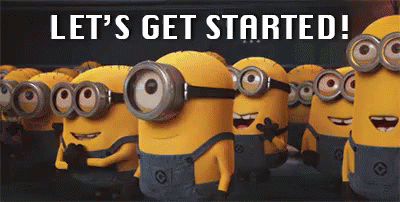
Hello-Exlorer.cc
The hello-world.cc file is a simple example for embedding V8 in C++. The example involves simple executing a simple JS command: "'Hello' + ', World!'"
Let’s start with examining the main chunks of the file, go deeper and deeper. I would recommend you to open the file in another tab to view the entire file.
Initializing V8
We see two v8 specific imports.
The include/libplatform/libplatform.h is our library with base functions which help us star & control the V8 process in a more fine-tuned manner. Things like how many threads to spawn, how long to wait for execution to complete among others can be controlled using the API exposed here. This header file exposes the v8::platform namespace.
The include/v8.h is our base libary which contains most of the exported functions, namespaces, sub-namespaces. These functions enable us to create new isolates, contexts, handles….
Wait @pranayga, you didn’t explain what isolates, contexts, handles are! Yep, we’ll get there in just a minute. Let’s continue.
Starting V8 Process
Startup Noise
Now, Let’s take a look at the first few lines of the example.
| |
InitializeICUDefaultLocation
We start with a call to InitializeICUDefaultLocation function. We see that it’s in the v8::v8 scope. While we can find the function definition in the /init/icu_util.h, it doesn’t tell us a whole lot about what it is. Few google searches after, it looks like ICU is a C++ library which is imported into V8 under v8/third_party/icu.
It is responsible for language localization and textual support, timing, and stuff. Yeah, not interested.
InitializeExternalStartupData
This function is defined in init/startup-data-util.h. It seems to have to do with restoring contextual states for standalone executables like d8. I also seem to be looking for specific files like snapshot_blob.bin. Oh well, moving on.
platform
The NewDefaultPlatform is an interesting one. in V8’s terminology, a platform defines interesting properties like
- number of threads V8 process will be using
- tracing configuration
- stack dumping behavior
- …. and other stuff
Once you have the platform initialized, it’s like you have a v8 instance up. Now, you start with the actual things which start to connect with the actual JS processing and related stuff.
You then use this pointer to initialize the V8 engine.
Creating an Isolate & Context
Okay, now that we have our V8 running, let’s get some terminologies which are essential going. Take a look at the code below:
| |
Step 1: CreateParams
We start by creating a create_params. This is a structure with corresponds to a V8 Isolate, and acts as a configuration variable for the Isolate. Wait, what’s isolate?
Think of isolate as an independent flow of execution, containing copies of all the components required to execute JS code in its entirety. Quoting the documentation:
Isolate represents an isolated instance of the V8 engine. V8 isolates have completely separate states. Objects from one isolate must not be used in other isolates. The embedder can create multiple isolates and use them in parallel in multiple threads. An isolate can be entered by at most one thread at any given time.
Next, for our isolate, we get a NewDefaultAllocator, which is a data member of CreateParams structure and controls the heap allocator for the instance. We wouldn’t want two separate instances to share the allocator.
Once we have these basic components, we initialize the isolate with help of our create_param structure. At this point, we have a complete set of V8’s instance (an Isolate), which we can use.
Step 2: Scopes & Destructors (A love story)
If you’re new to V8 and not that accustomed to C++, the curly braces right after Isolate’s initialization might look weird to you. These are C++’s scopes. It tells the compiler that we’re done with all the objects created inside the scope and to get rid of them once they go out of scope (ie: call destructors). This allows us to execute our example without having to manually free things.
Step 3: Setting isolate_scope & creating handle_scope
Next, we configure our V8’s scope to the new isolate we just created, this tells our stack-allocated classes which isolate they belong to.
:cyclone:
handle_scope which is an instance of class HandleScope is something which is especially interesting. Looking at the source for this file, I have wrappers for functions like new[], Delete[], however they’re private. So it looks like a wrapper. At a closer inspection we a friend class Local.
:mega: Local Class
This class looks pretty important, so let’s stop for a second and take a deeper look. Reading the description on top of the class definition in /include/v8.h.
While it might not make a ton of sense, for now, this is the first point where we see the garbage collection is mentioned. We’ll come back to this class once we start looking more into the way V8 manages the data structs.

Okay, let’s get back to our example
Step 4: Creating a V8 context & exec :ship:
Okay, next few steps are simple, we create a JS context inside out isolate and just call the functions required to create out JS command and send it off for execution. Done.

Wait, @pranayga. What is context inside the isolate? Sorry, yeah right. About that.
We have created a V8 isolate, which is an independent set of all the components required to execute JS code. Now imagine you are executing JS files. You would want each file to execute individually, that is with its global context. The V8’s embeding doc explains it quite succinctly:
In V8, a context is an execution environment that allows separate, unrelated, JavaScript applications to run in a single instance of V8. You must explicitly specify the context in which you want any JavaScript code to be run.
:cyclone: I highly recommend reading two things now:
- Header file where Context is defined.
- Official guide to embedding V8
UP Next
In the next post, we’ll be looking into the internal control flow starting at the point where the JS code is passed into the V8’s context to be executed.